| Firewalls and Routers |
This area provides help with configuring your Windows XP firewall. It is meant only as a point of reference for troubleshooting connection issues.
Novalogic telephone technical support will not answer any questions regarding firewall or router configuration. Contact the developer of the firewall or router software for complete and up-to-date assistance with their product. |
|
| |
- Click the Start button on the desktop.
- Click Control Panel
- Click on the Security Center icon and then click on Windows Firewall. If you are viewing Windows under Classic View, simply click on the Windows Firewall icon.
 
- Click the Exceptions tab and then click Add Port.
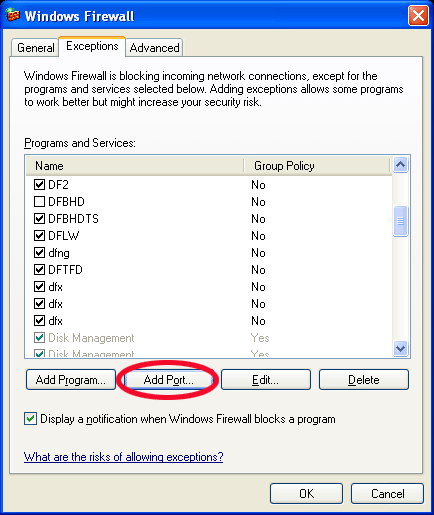
- In the Name box type in the name of the game, and add the port number to the Port Number box. Click the UDP button and click OK.
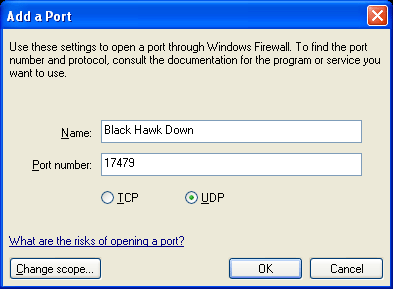
- Repeat step 5 for any additional port numbers.
|
|
| |
The following is a listing of our games and the port numbers they use. All ports use the UDP protocol. |
|
| Armored Fist 3 | 2803 |
| Comanche 4 | 17200 |
| Delta Force 1 & 2 | 3568, 3569 |
| Delta Force Land Warrior / Task Force Dagger | 17478 |
| Delta Force Black Hawk Down / Team Sabre | 17479 |
| Delta Force: Xtreme | 32768, 49152, 64206 |
| F-22 Raptor | 3874, 3875 |
| F-16/MiG 29 | 3862, 3863 |
| F-22 Lightning 3 | 4533, 4534 |
| Joint Operations: Typhoon Rising | 32768, 49152, 64206, 7597 |
| Tachyon | 2766 |
|
| |
|
| Click here to find out how to configure your router. |